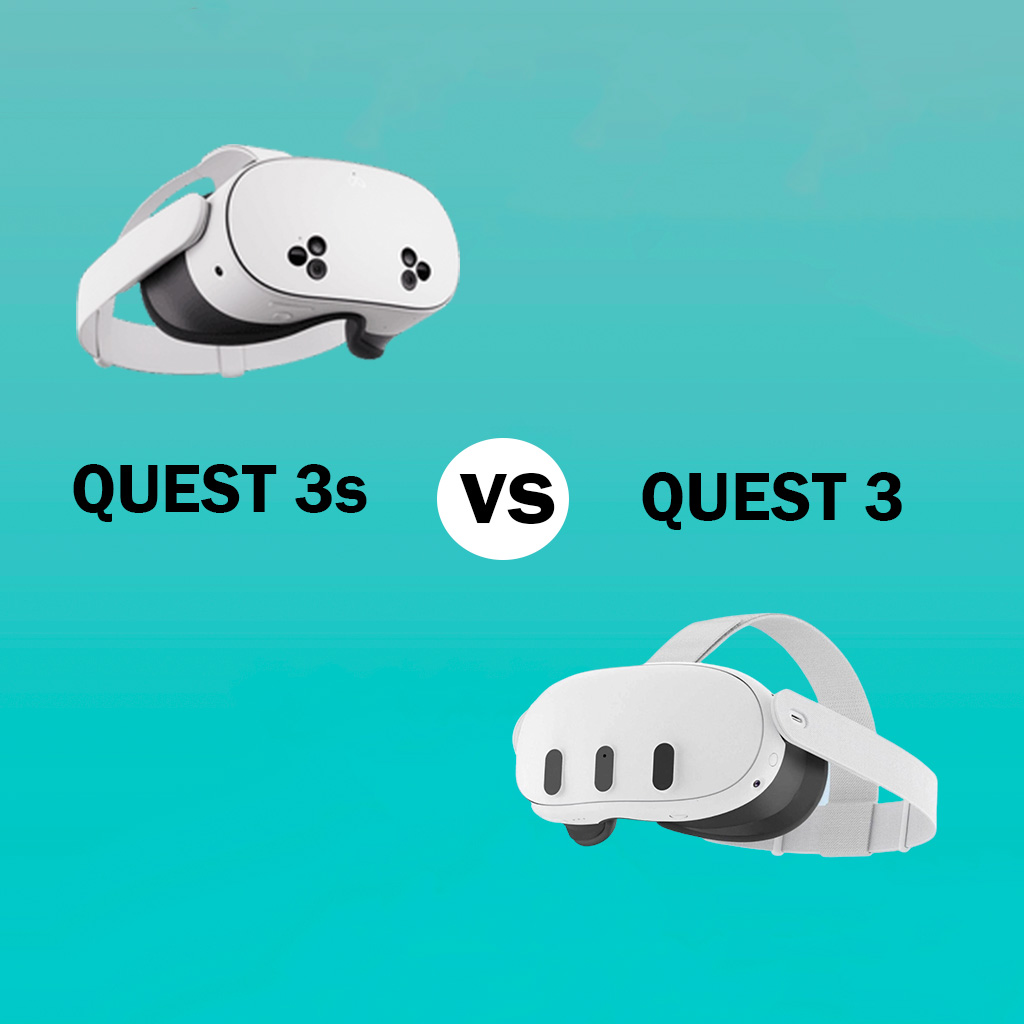Step into the future with Ray-Ban Meta AI sunglasses, where cutting-edge technology meets timeless style. These innovative smart glasses are designed to enhance your daily life with features like real-time translation, hands-free music control, and AI-powered assistance. Whether you’re traveling, working, or simply exploring the world around you, Ray-Ban Meta AI sunglasses are your perfect companion.
My first impression
After watching the initial product introduction by Meta, I was really interested in this new pair of sunglasses, as I could understand the potential use cases.
Were you ever interested in recording your best moments of your life, without having to hold a smartphone in your hand? Well, you can do that with these glasses. And that’s just the beginning !
Unboxing
A few days ago, I finally recently received the new Ray-Ban Meta AI Sunglasses!
As you can see from the unboxing video below, I was very thrilled and couldn’t wait to try them:
Design
These sunglasses comes with different looks to choose from (https://www.meta.com/it/smart-glasses/wayfarer-matte-jeans-transparent-dusty-blue/)
My model is Polar Dusty Blue, Matte Jeans:

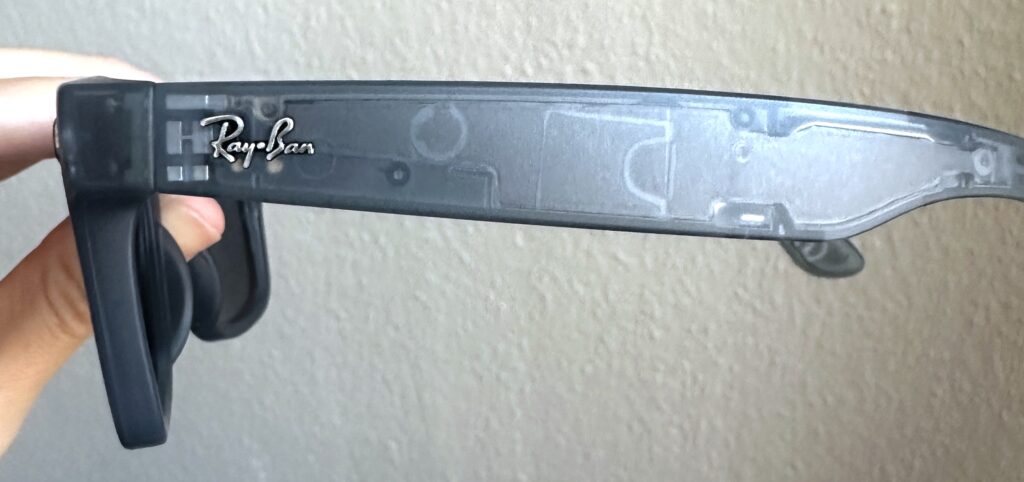
Features
This looks cool.. but what can you do with it?
Here is the list of currently available capabilities:
- Record a video: capture what you see, and how you see it
- Take a photo
- Open-Ear Audio: Listen audio directly from the sunglasses (e.g. Spotify / YouTube / Calls)
- Voice Commands, e.g. use your voice to call and message
- Ask questions on-the-go to Meta AI, and receive real time answers, e.g. current stock prices
- Livestream on Social Media (Instagram / Facebook) up to 30 mins
Usability
How can you interact with the sunglasses?
- Voice Control, e.g. can use your voice to start a call, or to ask something to Meta AI
- Touch Control: There is a touchpad on one side of the glasses. You can tap on it, or slide on it with your finger. For example, you can tap on it to play a song, and slide on it to adjust the volume
- Power Button: There is a power button on one frame
- Photo / Video button: You can press a button at the top of one frame to take a photo (one click), or take a video (keep it press for few seconds)
Tech Specs
- 12 MP Ultra Wide Camera
- USB-C connection
- Connectivity: Bluetooth 5.2, Wi-Fi 6
- Up to 36h of use
- Default portrait capture 3024 x 4032 px
- Video resolution1080 px +
- Custom-built speaker
- 5 mics with immersive audio recording
- Meta AI
- 133 gr
- 32 GB space (around 100 videos, 30 seconds each / 500+ photos)
Recording a video
I couldn’t wait to test them, so I went out for a walk. Here is the recording:
As you can see from the video, the stabilization is not the best, and the graphic quality could be better. However it was a nice experience to record a video without having to: take my phone out of the pocket, unlock, click on the camera app, and click on the record button.
LED On while recording
Charging Case
One thing that is peculiar of these next-gen glasses is that you can charge them when you put them back into the case, and connect the case with a USB-C cable to a power supply.
The charging case has a bluetooth-pairing button (on the back), and a LED at the front. This LED will have different colors to indicate specific statuses, e.g. white, green, blue, orange
Meta View (Meta app)
As usual for almost every Meta device, you’ll have to download a Meta app on your phone. You will be asked to download the app (“Meta View”) from App Store / Google Play, and to pair it with the glasses.
From the app, you can access the photos / videos you took, settings such as media quality, video length, auto-pause, etc.
Advantages and Limitations
Advantages:
- Innovative way to record videos
- Re-Live the best moments of your life
- Being cool and practical at the same time
- Light-weight glasses
- You can see the electronics inside (nerdy advantage for the semi-transparent frame style)
- Stylish and Comfortable
- Easy to use
- Live streaming to Instagram, Facebook
Limitations:
- Photo and Video resolution could be better (but I’m confidenti it will get better in the future)
- Night photos / videos are quite bad (or, in general, in dark environments)
- Low-light images look noisy and soft
- Privacy concerns
- Max video length is 3 mins, then the recording stops automatically
- Stabilization is not great.. they can make some improvements here
- Faces don’t look amazing. I think they could have used some AI to improve image quality and portaits mode. Nowadays many smartphones use AI to improve photos
- No SDK currently available
Conclusions
I’m overall satisfied with these sunglasses, and would recommend. If you didn’t buy them yet, you should probably wait for the next version, as the storage will probably increase, and hopefully also the resolution.
From big camera devices to smartphones, and now from smartphones to glasses: the recording experience is really changing !
With the future improvements of Meta AI, having a digital assistant always with you will be normal in the nearby future.